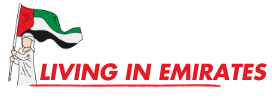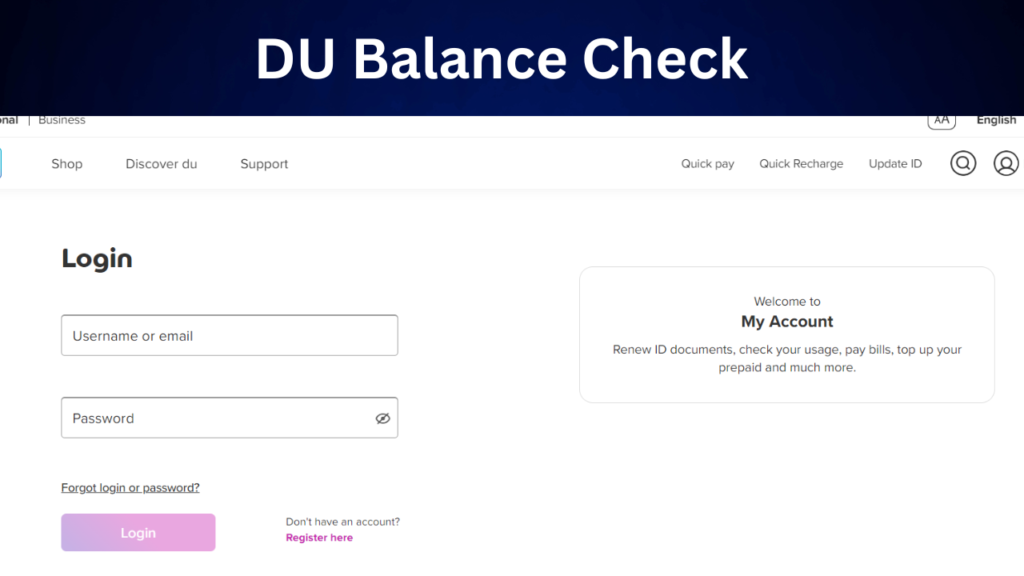You can only use Du and Etisalat in the UAE. They are the two most popular telecommunications providers in the United Arab Emirates. You must check your SIM balance to ensure that you can continue using telecom services. We will guide you today on how to perform a DU Balance Check. Many users struggle to maintain their balance because they are not aware of this. A guide is available below for both DU prepaid and DU postpaid customers. Through this guide, you can check not only your sim balance but also your remaining data in the case of postpaid customers.
How To Do DU Balance Check?
Are you a du customer? Are you wondering how to check du balance? Congratulations! You are on the correct page. We will show you how to verify your du balance. Although there are many methods to check your balance, we will share the simplest ones with you.

Read: Emirates ID Tracking – 3 easy steps to check Your Emirates ID Card
Balance Check using USSD Code
USSD codes can be used to check the balance of your du account. It is as simple as dialing *135# followed by the send button. After a few seconds, your du balance should appear on screen. This method can also be used to check balances for both postpaid and pre-paid plans.
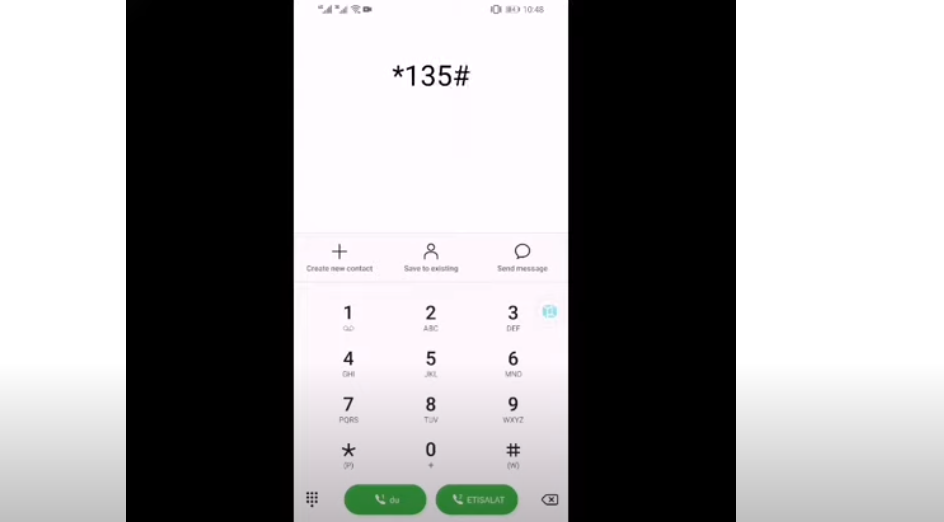
Balance Checking via SMS
It is also possible to check the balance via SMS. To check your balance, send an SMS to 1335 with the text ” account“. You will receive an SMS from du containing the balance. This is applicable to both prepaid and postpaid plans. To check your data balance, if you are a customer of du with a pre-paid plan, simply text ” rewards“, to 1233.
Using Du web portal
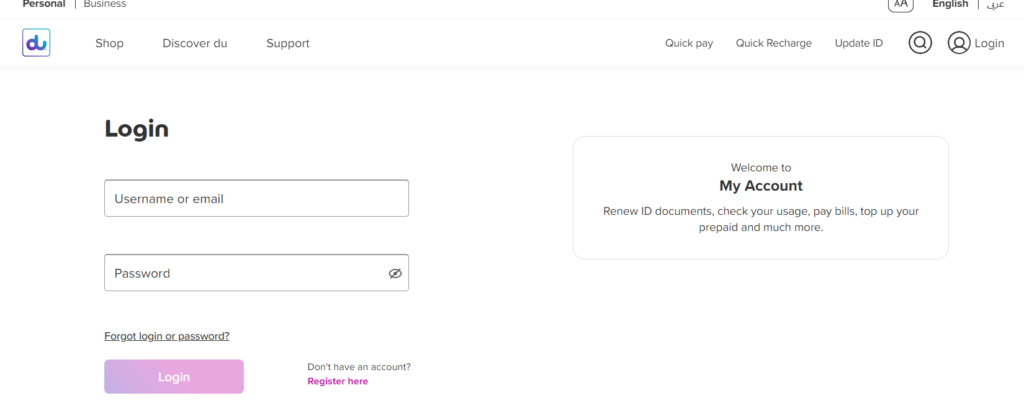
You can also access your balance through the web portal. To do this, you must log in to the account. Click “My Account”. You will find your balance on this page.
Checking data cards
- Open the Du app.
- Click on “My Data Card.”
- Enter your card number (and PIN) on the “Du Balance Page”
- Click ‘Check du balance’ to view your data usage.
You can check the balance by visiting the website of the merchant and entering your card number. You can check the du-balance on a postpaid data card by calling customer service. Just tell them your PIN and card number. To check your du balance, you can visit the merchant’s website or contact the customer service. Customer service can provide you with information about the usage of data on a certain day.
You can check your GCC roaming balance in two different ways. To check your roaming data balance, there are two methods. As you may know, du postpaid is available in various plans like freedom, new freedom, and others. Du app or “du.ae/my account” can be used to check the balance of your du Postpaid minutes.
Use this comprehensive guide to track your balance online, via text message, by dialing the USSD Code, or any other method. Check your balance, keep it up to date and make sure that you have enough credit. Keeping track of the du balance can help you to avoid unexpected charges, and will ensure that your service runs smoothly. It can help you to keep tabs on your mobile telephone usage.
How to Transfer Du Balance
Our bonus is here to help you transfer balances. You can do this by dialing “121055xxxxxxx*amount #“. The recipient will receive the amount in just seconds and without any transaction charges.
How To Recharge Your DU SIM Card?
To use Quick Charge, please follow the below steps:
- Step 1: Visit the official Du Website.
- Step 2: Click ” Quick recharge” at the top of the page.
- Step 3: Enter your mobile number.
- Step 5: Click ” next“.
- Step 5. Enter the amount.
- Step 7:Select the payment method you would like to use. Imagine you have chosen a credit card.
- Step 7: Confirm the payment.
- Step 8: You will receive the amount that you have specified.
- If you live in UAE, and want to Check if you have any fines, you can do it by using your Emirates ID at EmiratesID Fine Check.
- Recharge with Balance Transfer
- You can reload your Du SIM from another Du SIM card owner. To get started, follow the steps below:
- Step 1: Open up the dialpad on your phone
- Step 3: Dial From your Du Sim Card, dial *121*Recipient’s number*Amount in UAE# and then press the dial button.
- Step 3. You will receive Two options.
- Step 4. Press or Click on 1 and transfer the amount.